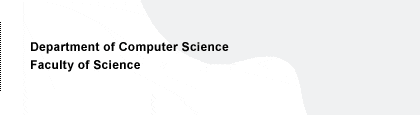Using e-mail at the CS Department
E-mail addresses
Each of the computing facilities users at the CS Department has an e-mail address:
forename.(x.)surname@cs.helsinki.fi
The initial letter of the second forename (x) is used if there are several users with the same names. An alternative e-mail address is username@cs.helsinki.fi which is directed to the same mailbox.
Please pay attention to capitalization. The part before the at sign should be written either totally with lower case letters or with the initial letter of each name in capitals and other letters in lower case. Capitalization has no effect in the latter (domain) part of the address but we recommend writing it totally with minors.
You can check someone's e-mail address in the local home page index or the University of Helsinki E-mail Directory. Each user can check his address with the command lupa in CS Linux. It's not smart to guess e-mail addresses because you can't be sure whether the initial letter of the second forename is used and the addresses at the IT Department and the CS Department can be different.
E-mail addresses at the IT Department take the form forename.(x.)surname@helsinki.fi. This so-called Helsinki e-mail can be forwarded to the CS Department either through the Mappi or the cc-unix system at the IT Department.
Using e-mail locally
- The recommended e-mail applications in Linux are
KMail,
Thunderbird and
Pine.
Of these, KMail and Thunderbird have a graphic user interface and
Pine is based on text.
- The recommended e-mail application in Windows is Mozilla.
It is also possible to make an SSH connection to one of the interactive
Linux servers (e.g. melkinpaasi) and read your mail there with Pine.
- You can always use Webmail (please read on for more information).
Using e-mail remotely
Using e-mail remotely always requires a secure connection. Thus, you should start by installing the HY-CA root certificate according to the instuctions on the web page.
- You can use e-mail at
http://iloha.cs.helsinki.fi/ with
a web browser. Using this web interface requires a web browser that supports
SSL encryption. Most web browsers do. One of the advantages with a web user
interface is that you can access the mailbox and folders with just the
web browser wherever you are, and do not have to configure a mail reader
or look for an SSH client program.
An alternative Webmail interface (SqWebMail) is available at http://mail.cs.helsinki.fi/sqwebmail.
- You can receive mail with a TLS/SSL-secured IMAP connection with
any e-mail application that supports these features. Respectively, you can send
mail through the CS Department's mail server if the e-mail application
supports a TLS/SSL-secured SMTP connection. The user account names
and passwords are the same as in Webmail. Common mail applications that are
known to work include Thunderbird and Microsoft
Outlook [Express].
You can also use the SMTP server of the local Internet service provider as the outgoing mail server, at least if the e-mail application doesn't support TLS/SSL-secured SMTP connections.
- You can make an SSH connection to the department (e.g. to melkinpaasi.helsinki.fi) and read your mail with Pine. If you do not have an SSH client program, you can make an SSH connection to the IT Department at http://sirppi.helsinki.fi/.
Addresses of the mail servers
- Incoming mail server (IMAP+SSL/TLS): mail.cs.helsinki.fi, port 993 (or 143)
- Outgoing mail server (SMTP+(SSL/TLS)): mail.cs.helsinki.fi, port 465
- Outgoing mail server (alternative, SMTP+SSL/TLS), requires always password authentication: mail.cs.helsinki.fi, port 587.
E-mail folders
There are a few special folders on the mail server:
- INBOX - New messages arrive here. All other folders are subfolders of INBOX. Please delete read messages or move them to another folder since too large INBOXes slow down all users' e-mail usage. A decent size for your INBOX is not more than 100 MB or a few hundred messages.
- Junk_E-mail - Surely unwanted messages arrive here. Surely unwanted messages include all virus warnings generated by mail.cs.helsinki.fi and certain error messages (delivery errors bounced to forged sender addresses). Messages older that 30 days are destroyed automatically in this folder.
- Sent - A copy of each message sent with the Webmail is stored here. You can use Sent as the folder for sent messages in other mail applications, too. The Webmail creates automatically subfolders for each year and month. It moves messages to these subfolders after each turn of the month.
- Trash - Messages deleted in the Webmail are moved here. You can use Trash as the folder for deleted messages in other mail applications, too. Messages older than 15 days are destroyed automatically in this folder.
You can create additional folders when needed. (The folders are accessible only through mail applications, not as files.)
Redirecting mail
You can redirect your mail from the CS Department to another address, and leave copies of the redirected mail on the CS Department server if necessary. Redirections can be set up in the SqWebMail as follows: (if another redirection is already in effect, you can adjust the sorting rules with the help of these instructions)
- Log in to SqWebMail
- Go to "Edit Mail Filters" by clicking the link at the top of the page
- Fill in the following data in the "Edit/Add mail filter" form
- "Rule name: postinohjaus"
- Click on "Condition: Message is" and write 0 (null). (This option chooses all messages that are larger than 0 bytes, i.e. all messages)
- Click on "Action: Forward to:" and write your redirection address. If you want copies of the redirected mail to remain at the CS Dept., please choose "and continue filtering".
- Click on "Submit".
- Click on "Save all changes". The redirection will be effective immediately.
- Finally you can log out of Webmail by clicking on the "Log Out" link at the top to the right.
You can redirect your mail only through the web user interface. We no longer support .forward files at the CS Department.
Other issues
The size limit for e-mail messages is 50 MB. We suggest transferring big files with SFTP or placing the file on a password-protected web page.
More information
The following issues of the CS Department's IT News have useful information on e-mail:
- Double security in e-mail virus scanning
- Never click on strange attachment files!
- How to reduce the amount of junk e-mail?
- The Bogofilter spam filter pays attention to IP networks
- Virus warnings caused by e-mail worms
- An additional dot in the names of mail folders
- It's possible to encrypt and digitally sign e-mail in CS Linux
- The university e-mail policy encourages the use of e-mail aliases
- Changed passwords are not effective on mail.cs.helsinki.fi until the next night
Links
Computing facilities at the CS Department
itsupport@cs.helsinki.fi