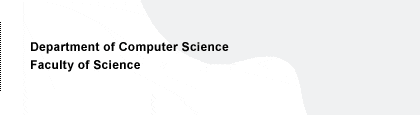Microsoft Windows temporarily disabled
The Microsoft Windows operating system in a particular workstation has been temporarily disabled. If there is any data stored in Windows, it is safe for the time being. If you don't really need Windows in this workstation, we recommend using Windows in the nearest computer classroom.
According to our remote update system, the necessary security patches have not been installed. The likely cause is that Windows has not been used for a long time.
Windows is now temporarily disabled because:
- The operating system is vulnerable to both local and remote malicious attacks due to the lack of security patches. This could compromise the security of all local user accounts and even the whole network.
- When necessary updates have not been installed, Windows will begin to automatically install them as soon as it is started the next time. Then the operating system might be inconveniently slow and unstable. This will go on until all necessary updates have been installed and Windows has been rebooted after each update. Thus, if Windows is used rarely, it may be inconvenient to use every time.
I need Microsoft Windows, what should I do?
If you need Windows rarely, due to the facts listed above, we recommend using Windows in the nearest classroom workstation. Please check the classroom setups on the web page.
If you have one of the CS Department's portable computers, it may be possible to use Windows on it. However, it's wise to check the security level of the portable Windows with the help of the person responsible for the portable computers.
If you definitely want to use the disabled Windows, we can enable it for you. Please note the following issues:
- The next time Windows is started it will automatically start installing any necessary updates. Thus, please do not log in to Windows during the two first boot times. Instead, please wait until Windows has updated itself and reboots automatically. If nothing happens after waiting for an hour, you can manually reboot the workstation. Booting to Linux in between is not harmful. Please log in to Windows after the third boot time at the earliest.
- In the future both Windows and Linux should be used every now and then (monthly, for instance) so that all such updates that are necessary for the use of the workstation can be installed on time.
You can ask us to enable Windows by e-mailing support@cs.helsinki.fi.
Links:
- Computing facilities at the Department of Computer Science
- Using the Windows network (in Finnish only)