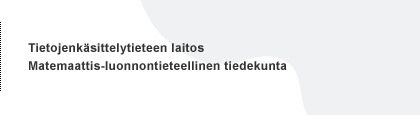Proofreading
Linux
OpenOffice.org
The OpenOffice office suite
has the great Soikko proofreader and
hyphenator for Finnish. OpenOffice has proofreaders for other
languages, too. You can switch on proofreading by
clicking Tools
You can choose the language of the document by
clicking Tools
Aspell
Aspell is the basic proofreader in Linux for text documents. Many applications use Aspell automatically. It doesn't know Finnish, though. You would use the following command to proofread a text file:
aspell -c file.txt
Other options:
-t a TeX document
-d en_GB British English
-d en_US American English
--help list all options
Aspell has replaced the traditional Ispell proofreader.
Tmispell
Tmispell is a great proofreader for Finnish text documents. Tmispell works like Aspell but is uses Soikko for Finnish. Tmispell is available in the Linux network directory /opt/tmispell/. You would use the following command to proofread a Finnish text file:
/opt/tmispell/bin/tmispell -dsuomi tiedosto.txt
The
You can use Tmispell in all applications that call Ispell by setting up the PATH environment variable so that /opt/tmispell/bin appeares before /usr/bin. If the document is in Finnish, you need to tell this to the application.
Other Applications
Most KDE software (like Koffice, Kmail, Kile) use Aspell.
The Mozilla Internet software has its own proofreader which
doesn't know Finnish. The LyX document processor, which is
installed on the network drive in Linux, includes the Soikko proofreader
for Finnish. You can use it by clicking "Edit
Windows
MS Office
Microsoft Office XP has proofreading for Finnish and other common languages. If you have an older version of MS Office, please contact the IT support. The Mozilla Internet software has its own proofreader which doesn't know Finnish.
itsupport@cs.helsinki.fi