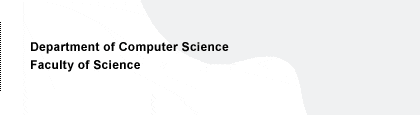Running Linux on Toshiba Portégé 4000

Toshiba Portégé 4000 running Linux with KDE 2.2.1
For the benefit of search engines and badly written browsers I will use wrongly written word Portege instead of the correct Portégé from now on.
This page is still somewhat incomplete and I haven't tried the builtin bluetooth device yet.
There is another Linux laptop page on Portege 4000 at http://www.cl.cam.ac.uk/~pb/portege4000.html. I have one Portege 4000 laptop (AFAIK, first one ever sold here in Finland) and since I am one of the Linux administrators of the Computer Science department, it is my job to make Linux work on it. As usual with brand new or undocumented laptop hardware there is some problems with missing or non working Linux drivers.
Hardware
The laptop has lots of builtin hardware, including IrDa port, network card, wireless WLAN network card, two PCMCIA slots, DVD drive, two USB ports and bluetooth.
Installation
I haven't tried to install any distributions (and probably will not), since we have here our own Linux installation system. However there should be no problems with any recent Linux distributions. You can boot the laptop from the builtin DVD/CDROM drive or from network. You also need some partition management tool (like pqmagic or something from your preferred Linux distribution) to shrink the preinstalled W2K partition.Quick summary
The following hardware should work out of the box with default RH 7.2 installation:
- Builtin network card (Intel eepro100 driver)
- Two USB-ports (usb-ohci driver)
- Two external pcmcia slots (with David Hinds i82365 socket driver or Torvalds yenta_socket driver from 2.4 kernel)
- Builtin WLAN card (both wlan_cs and orinoco_cs drivers work)
- DVD-drive. However you cannot watch DVD:s because of problems with X and sound.
The following hardware does have problems:
- XFree works only unaccelerated (with the Linux kernel VESA BIOS frame buffer driver).
- Audio controller (trident driver) works mostly fine, but some programs (at least xine DVD player) make the driver throw a kernel OOPS
The following hardware does not work:
- IrDa-controller. More of this later
I haven't tried the following hardware yet:
- Bluetooth. I have no bluetooth devices to try it with
- Winmodem
X server
XFree86-4.1.0 trident driver does not work with the builtin Trident Cyberblade XP Ai1 controller. XFree-4.2.0 will have a native driver for the controller, but it will be mostly unaccelerated because trident does not release the chipset documentation for open source developers.
If you are in the need of a laptop with good and working Linux X drivers do not buy this laptop. Since the documentation is unavailable the situation is not likely to improve.
However, if you allready have spent your or your employers money, you can get unaccelerated X running with kernels VESA BIOS frame buffer support or the XFree vesa driver. It is actually usable even without acceleration, but not fast enough for watching DVDs.
The laptops keyboard hardware has a glitch, which causes
some keypresses to be repeated when typing rapidly under
X. I will make kernel patch available, which fixes the
problem, but until then or if you prefer not to recompile
your kernel you should get the xkbset program
from
http://www.math.missouri.edu/~stephen/software/ and use
the "BounceKeys 50" option (or so I am told. I haven't tried
myself).
The graphics controller uses 16MB of system RAM memory as its graphics memory. So even if the laptop has 128MB RAM, 16MB of it will be unavailable to user programs (this also applies to Windows).
Current CVS version of the coming XFree-4.2.0 has some native support for the XP chipset, but it is still mostly unaccelerated. By patching the driver I was actually able to watch DVD-movies with Xvideo extension (no frames dropped). But unless you need to watch DVD movies, the vesa driver should be fine.
I have made available a sample XF86Config file which should work on XFree-4.0.3, 4.1.0 and 4.2.0. Download and install it to your /etc/X11 directory and you should get X working.
Power management
Power management works fine with Linux kernels APM-support. However, hibernation is not available.
The laptop supports ACPI, but do not enable Linux ACPI support unless you want to debug or develop it. Currently the Linux ACPI makes the laptop unable to enter suspend state.
IrDa
The Builtin IrDa-chipset does not currently work at all under Linux, since laptops BIOS fails to properly initialize the IrDa-chipset and the PCI to ISA bridge where the IrDa chipsets io ports are. I have the necessary documentation which should enable me to fix the Linux-drivers, but I have not yet had the time and the energy to make a serious effort (this is after I found what is the exact situation of the graphics controller).
Jani Jaakkola