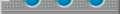

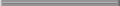


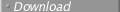
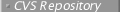
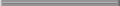
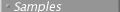
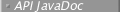

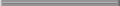

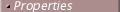
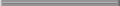
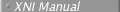



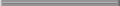
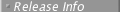
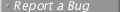
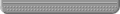
|
| | |
 |  |  |  |  http://xml.org/sax/properties/xml-string http://xml.org/sax/properties/xml-string |  |  |  |  |
| | | | Desc:
|
Get the string of characters associated with the current event.
If the parser recognizes and supports this property but is not
currently parsing text, it should return null.
| | Type:
| java.lang.String
| | Access:
| read-only
| | Note:
|
This property is currently not supported because the contents of
the XML string returned by this property is not well defined.
|
|
 |  |  |  |  http://apache.org/xml/properties/schema/external-schemaLocation http://apache.org/xml/properties/schema/external-schemaLocation |  |  |  |  |
| | | | Desc:
|
The XML Schema Recommendation explicitly states that the inclusion
of schemaLocation/noNamespaceSchemaLocation attributes is only a
hint; it does not mandate that these attributes must be used to
locate schemas. Similar situation happens to <import> element in
schema documents. This property allows the user to specify a list of
schemas to use. If the targetNamespace of a schema (specified
using this property) matches the targetNamespace of a schema
occurring in the instance document in schemaLocation attribute, or
if the targetNamespace matches the namespace attribute of <import>
element, the schema specified by the user using this property will
be used (i.e., the schemaLocation attribute in the instance document
or on the <import> element will be effectively ignored).
| | Type:
| java.lang.String
| | Access:
| read-write
| | Note:
|
The syntax is the same as for schemaLocation attributes in
instance documents: e.g, "http://www.example.com file_name.xsd".
The user can specify more than one XML Schema in the list.
|
|
 |  |  |  |  http://apache.org/xml/properties/schema/external-noNamespaceSchemaLocation http://apache.org/xml/properties/schema/external-noNamespaceSchemaLocation |  |  |  |  |
| | | | Desc:
|
This property allows the user to specify an XML Schema with no
namespace.
| | Type:
| java.lang.String
| | Access:
| read-write
| | Note:
|
The syntax is a same as for the noNamespaceSchemaLocation attribute
that may occur in an instance document: e.g."file_name.xsd". The
user may specify only one XML Schema. For more information see the
documentation for the
http://apache.org/xml/properties/schema/external-schemaLocation
property.
|
|
 |  |  |  |  http://apache.org/xml/properties/input-buffer-size http://apache.org/xml/properties/input-buffer-size |  |  |  |  |
| | | | Desc:
|
The size of the input buffer in the readers. This determines how many
bytes to read for each chunk.
| | Type:
| java.lang.Integer
| | Access:
| read-write
| | Note:
|
Some tests indicate that a bigger buffer size can improve the parsing
performance for relatively large files. The default buffer size
in Xerces is 2K. This would give a good performance for small documents
(less than 10K). For documents larger than 10K, specifying the buffer
size to 4K or 8K will significantly improve the performance. But it's not
recommended to set it to a value larger than 16K. For really tiny
documents (1K, for example), you can also set it to a value less than 2K,
to get the best performance.
|
|
|
| | |
 |  |  |  |  http://apache.org/xml/properties/dom/current-element-node http://apache.org/xml/properties/dom/current-element-node |  |  |  |  |
| | | | Desc:
| The current DOM element node while parsing.
| | Type:
| org.w3c.dom.Element
| | Access:
| read-only
| | Note:
|
This property is useful for determining the location with a DOM
document when an error occurs.
|
|
 |  |  |  |  http://apache.org/xml/properties/dom/document-class-name http://apache.org/xml/properties/dom/document-class-name |  |  |  |  |
| | | | Desc:
|
The fully qualified name of the class implementing
the org.w3c.dom.Document interface. The
implementation used must have a zero argument constructor.
| | Type:
| java.lang.String
| | Default:
| "org.apache.xerces.dom.DocumentImpl"
| | Access:
| read-write
| | Note:
|
When the document class name is set to a value other than the
name of the default document factory, the deferred node expansion
feature does not work.
|
|
|
| | |
 |  |  |  |  http://xml.org/sax/properties/declaration-handler http://xml.org/sax/properties/declaration-handler |  |  |  |  |
| | | | Desc:
| Set the handler for DTD declarations.
| | Type:
| org.xml.sax.ext.DeclHandler
| | Access:
| read-write
|
|
 |  |  |  |  http://xml.org/sax/properties/lexical-handler http://xml.org/sax/properties/lexical-handler |  |  |  |  |
| | | | Desc:
| Set the handler for lexical parsing events.
| | Type:
| org.xml.sax.ext.LexicalHandler
| | Access:
| read-write
|
|
 |  |  |  |  http://xml.org/sax/properties/dom-node http://xml.org/sax/properties/dom-node |  |  |  |  |
| | | | Desc:
|
The DOM node currently being visited, if SAX is being used as
a DOM iterator. If the parser recognizes and supports this
property but is not currently visiting a DOM node, it should
return null.
| | Type:
| org.w3c.dom.Node
| | Access:
|
(parsing) read-only;
(not parsing) read-write;
| | Note:
|
This property is only for SAX parser implementations used as
DOM tree walkers. Currently, Xerces does not have this
functionality.
|
|
|
|
|

