Imagine an application that wants to render a scatter plot. It could create a new ScatterPlot class that extends ZVisualComponent and whose paint method references an underlying data model. Whenever the data model changes, the ScatterPlot class would be notified, and would re-render itself based on the new data. Similarly, the ScatterPlot class might include in its paint method the ability to control which points get rendered based on a GUI. So, this really is just a fancy way of saying that an application-defined visual component can render itself any way that it wants.
An application might define a Model class to aid in this whose sole purpose is to generate events when a model has changed to notify the visual component of the change.
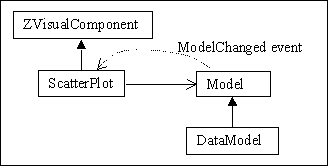
This simple approach is fine except that it couples the different representations of the data. This might make perfect sense if there is really is only kind of representation, but the details change based on some underlying data. However, it is also possible that an application wants the opportunity to have several completely different visual representations of some data. For instance, a basic data model might also support a textual table view, or a bar chart view in addition to a scatter plot view.
An important design consideration for multiple representations is to implement each representation separate from the others. This allows the application builder to design new representations, and modify old ones without affecting the other representations. Thus, it would be nice to design a different class for each visual representation of the data. One design that accomplishes this is to make a special visual component that acts as a delegator for other visual components, and can switch between them.
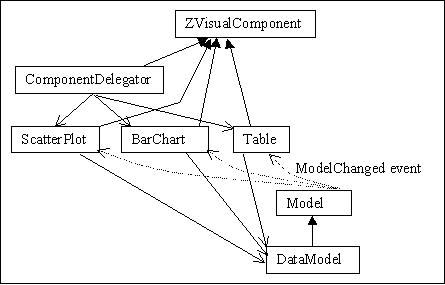
Such a delegator is fairly straightforward to build. It would maintain a
list of ancillary visual components and exactly one of them would be
active at a time. It would then define its paint, pick,
and computeBounds methods to call the active visual component.
Assuming that you have defined a vector of visual components, the following
code snippet will call a different component to paint every time you zoom in
by a factor of 4.
Jazz supports this representation-switching interface simply by putting another
camera in the scenegraph, and setting up the top-level camera to see the
internal camera. The internal camera then gets rendered as a regular object
that happens to render itself by painting all things that it sees. The trick is
that by using multiple visual components with a component switcher as we just
described, we can then use the current rendering camera as the context to decide
which visual component to show. As long as the cameras can be uniquely
identified, this simple approach works fine.
Let us start by creating an internal camera.
Then, with a general camera metaphor and a general approach to supporting
multiple representations, we can support an interface for changing
the way things look based on the camera that looks at them. The following
code snippet will call a different component to paint itself based
on which camera is painting the object.
3.2. Semantic Zooming
Alternatively, we may want to use the magnification of a camera to choose
the representation for the data.
This might make sense if you wanted to show more detail when you zoom in.
public void render(ZRenderContext renderContext) {
double mag = renderContext.getCompositeMagnification();
level = (int)(mag / 4);
try {
ZVisualComponent vis = (ZVisualComponent)visualizers.get(level);
vis.render(renderContext);
} catch (Exception e) {
// Level not loaded
Graphics2D g2 = renderContext.getGraphics2D();
g2.setColor(Color.red);
g2.fill3DRect(0, 0, 100, 100, true);
g2.setColor(Color.black);
g2.setFont(new Font("Helvetica", Font.PLAIN, 10));
g2.drawString("Level not loaded", 5, 50);
}
}
Note that this overrides the render method of ZVisualComponent
instead of paint. This gives us access to the
ZRenderContext
class which hold various kinds of state that describe the render in progress -
including the current magnification.
3.3. Internal Cameras (Lenses)
Some previous systems have used an interface technique sometimes called
lenses or filters to switch between different visual representations.
The idea is that there is an object on the screen that you can drag around,
and when you drag it it looks onto the scene, but some things look different
when seen through these special objects.
ZCamera lens = new ZCamera(); // Create the new internal camera
lens.setBounds(100, 100, 200, 200);
lens.setFillColor(Color.red);
ZVisualLeaf leaf = new ZVisualLeaf(lens); // Attach it to a leaf node
ZVisualGroup border = new ZVisualGroup(leaf); // Put a visible border around the camera
ZRectangle rect = new ZRectangle(100, 100, 200, 200);
rect.setPenColor(Color.blue);
rect.setFillColor(null);
rect.setPenWidth(5.0f);
border.setFrontVisualComponent(rect);
ZLayerGroup layer = new ZLayerGroup(border); // Create a new layer for the internal camera
canvas.getRoot().addChild(layer); // Add it to the scenegraph
canvas.getCamera().addLayer(layer); // Notify the primary camera to see this lens layer
lens.addLayer(canvas.getLayer()); // Finally, make this lens look at the primary layer
Then, we'd have to make an event handler that lets you drag this internal camera
around, and changed the viewpoint of the internal camera so that it always looked
directly at the location it was at.
public void render(ZRenderContext renderContext) {
ZCamera camera = renderContext.getRenderingCamera();
// Some code to determine which camera is looking at us
// int id = ...;
try {
ZVisualComponent vis = (ZVisualComponent)visualizers.get(id);
} catch (Exception e) {
// We don't recognize this camera, use default vis.
ZVisualComponent vis = defaultVis;
}
vis.paint(renderContext);
}