In the following, we have decribed the use of the packages in TC and Connection frameworks, and also listed the main extension possiblities and how to utilize them. The TC framework takes care of three major tasks: calendar logic (together with its user interface), database access, and message passing between clients and the server.
connection
To accomplish the message passing between clients and the server TC utilizes a separate mini
framework — Connection — that provides services for message sending and receiving and also
defines an interface and a basic mechanism for message handling. Figure 5 shows the architecture of the
connection package. Classes that are referenced from the package but are not in it
are depicted as darker rectangles (the same applies for all subsequent class diagrams).
The upper half of the figure represents the core of the framework. Its main component is
ConnectionManager that controls message sending, receiving, and handling.
ConnectionManager delegates these functions to its subcomponents:
MessageWriter, MessageReader, and
MessageHandler. MessageWriter is used for writing messages
to a stream and MessageReader for reading them. Reading and writing is
implemented with Java streams and serialization.
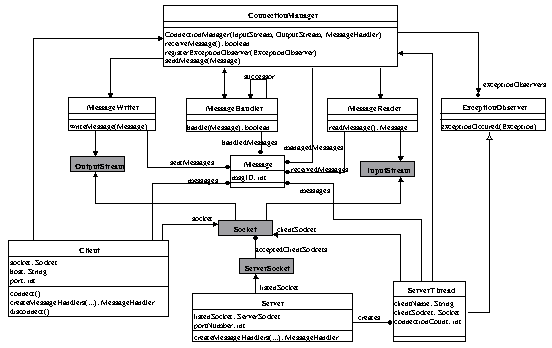
connection package
MessageHandler is a super class for all message handlers needed in an application.
Besides the handle operation that ConnectionManager calls after
receiving a message, MessageHandler also offers mechanism for chaining message
handlers and delegating incoming messages onwards in the chain until they get handled. The
mechanism conforms to the Chain of Responsibility design pattern
[GHJ95]. An application
creates a ConnectionManager for managing its messages by giving it (1) an input
and output stream as the source and sink of messages and (2) the root of the linked message handlers
that handle incoming messages. An application may also register
ExceptionObserver objects for ConnectionManager. These
objects are notified upon a possible exception during message reading or writing. Normally, exceptions
only arise when the entity on the other end of the stream terminates. The core components of
connection package all handle Message objects. Application
developer must subclass this abstract class to define her own messages.
The lower half of figure 5 shows the Connection framework's subcomponent that implements a general
client/server architecture based on ConnectionManager and sockets.
Client and Server are started as separate processes.
Server includes a ServerSocket for listening connections from
Client objects. Client creates its own socket in order to connect
to Server. Server in turn creates a new thread (object of
ServerThread class) to communicate with each client.
tc.calendar
The calendar package of TC (see figure 6) defines the basic calendar concepts:
TimeGrid, TimeSlice, and Marker.
TimeGrid is an adapter that represents a vector of TimeSlice
objects as a grid. The grid can be used as a model for the CalendarPanel user
interface component. A TimeSlice object represents a time period (from start to
end ) dedicated to some marker. Marker represents any data that can be associated with a time slice.
Each marker must have a unique identifier to differentiate it from other markers and a color that is used
when painting the marked time slice. TimeGrid can be adjusted in a black-box
manner by setting its granularity (vertical and horizontal time units) and various other parameters
including its actual size and the size and the location of the window view that is shown to the user. The
main parameters and logical components of TimeGrid are represented in figure 7.
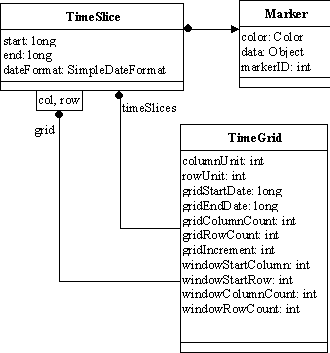
calendar packageThe grid consists of cells that represent a fraction of time. In the grid time flows from top to bottom and left to right. Grid start date and Grid end date denote the size of the grid. Window is the part of the grid that is currently shown to the user. Granularity (i.e. column unit and row unit) denotes the size of a cell as time units. Grid increment denotes the amount of new columns fetched from the data repository when the end-user chooses to view time cells that are outside the current grid.
Although the TimeGrid class includes many overridable methods related to time
calculations, it is intended to be used as a black-box component. Also the Marker
and TimeSlice classes are black-box components. The Marker
class might be subclassed to give specialized (type safe) getters and setters for the data related to the
marker. TimeSlice's main black-box setting is the date format to be used when
printing the time slice as text.
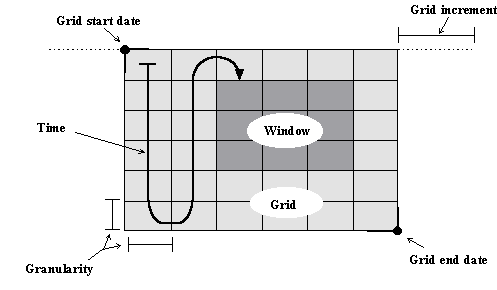
TimeGridtc.ui
The architecture of the ui (user interface) package is illustrated in figure 8. The main
component of any TC application's user interface is CalendarPanel. It visualizes
the information of the TimeGrid class and offers means for the end-user to
manipulate it. CalendarPanel uses JBCL class library's
GridControl to visualize TimeGrid.
TimeGrid's data can be modified directly and by calling
CalendarPanel's refresh method, CalendarPanel updates its
view according to changes. CalendarPanel includes a PopupMenu
for invoking its commands and a StatusBar for informing its actions to the end-user.
Several dialogs are used to display more detailed information about the time slices and to manipulate
them. New commands can be added to CalendarPanel's popup menu by using the
addPopupMenuItem method and by overriding the
handlePopupMenuEvent method.
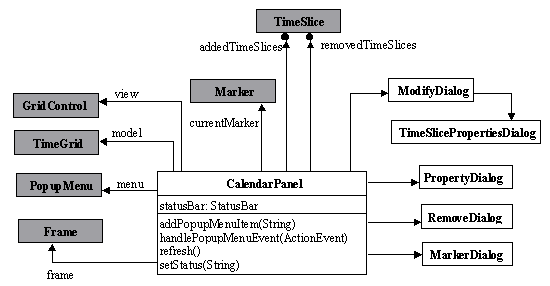
ui (user interface) packagetc.database
TC's database package provides an extendible way to access a relational database. It
also provides basic database queries needed in the TC framework including queries related to markers,
time slices, and user account. The architecture of the database package is
represented in figure 9.
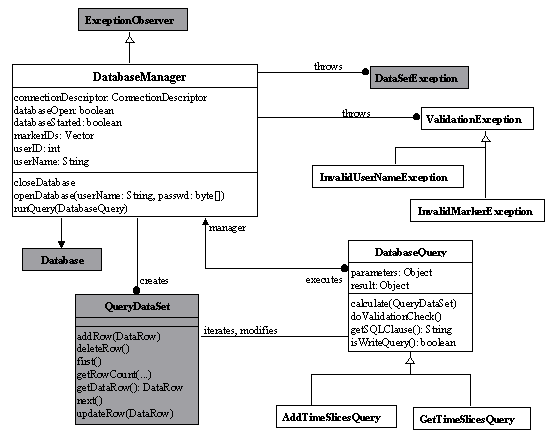
database package
DatabaseManager is the main component of the database
package. Its connection descriptor property includes information, e.g., about the database that is going
to be used and the driver that is used when connecting to the database.
DatabaseManager handles the communication with the database. A new
DatabaseManager object is intended to be created for every database connection,
i.e. for every concurrent database user. DatabaseManager stores the user name and
id and marker ids of the user for whom the database is opened. These attributes are obtained during
database opening and marker fetching and they are later used to ensure that only data associated with
the particular user is tampered via the manager.
DatabaseManager implements the interface
ExceptionObserver (namely the operation exceptionOccured)
so that it gets informed when an exception occurs in communication.
DatabaseManager provides basic operations for opening and closing the database.
Its runQuery operation can be used to pose arbitrary queries against the database.
These queries are defined as subclasses for the abstract DatabaseQuery class. The
class defines the methods which a database query must implement so that
DatabaseManager can execute it. DatabaseManager's
runQuery method calls the methods of DatabaseQuery like
defined in the Template Method pattern [GHJ95].
DatabaseManager always calls doValidationCheck before the
actual calculation. In this method a database query can perform an additional check which ensures that
the query can be performed. If the check fails, the method must throw a subclass of
ValidationException.
The getSQLClause method must return the SQL clause that is used to create a
QueryDataSet for this query. The created data set is passed as a parameter for the
calculate method. The isWriteQuery method determines if this
query is a write query (intends to modify the data in the database). The
calculate method is the most crucial in DatabaseQuery. It
finalizes the query by possibly gathering information from the given data set or modifying the data set.
If the query is a read query this method should create the result object that is returned in
getResult. Otherwise, if this query is a write query this method should modify or
remove the proper rows in the data set. The data set includes suitable methods for iterating and
examining it.
tc.application
Figure 10 shows the two frameworks (the local and the remote version of TC) derived from the core TC
components. These classes are stored in the application package, which reflects
the fact that these systems can also be seen as applications.
The two systems both use the classes CalendarFrame and
Calendar. CalendarFrame encapsulates
DatabaseCalendarPanel and puts it visible on the screen.
DatabaseCalendarPanel extends CalendarPanel by adding
user interface commands needed for database interaction. CalendarFrame also
introduces a new dialog that is not related to the time grid visualization but again rather to the database
handling. This dialog — the class PasswordDialog — is used for asking user name
and password. The passwords are encrypted with the MessageDigest class of the
java.security package. Calendar is the
common interface for the calendar logic implementations. It defines the interface for accessing the
DatabaseManager. CalendarFrame calls these methods
according to the user interaction.
The first system visualizes the time grid and handles the database. It does not utilize the
connection package. The main class of this local system is
LocalCalendar. It has TimeGrid and
DatabaseManager as its direct components and it uses
CalendarFrame to show DatabaseCalendarPanel (to visualize
TimeGrid) and implements the Calendar interface so that it
delegates the methods directly to the DatabaseManager.
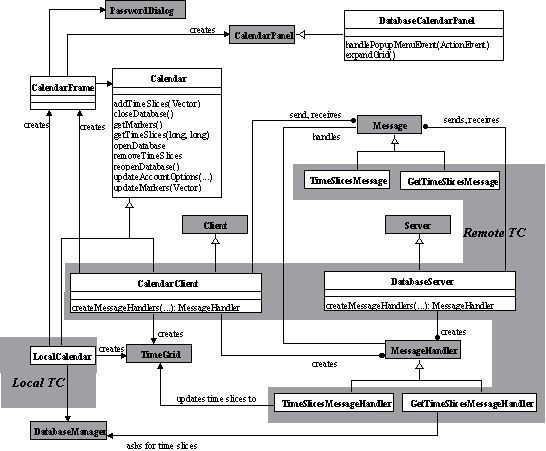
connection package
The second system uses the connection package to build a client/server architecture
where the server handles the database and accepts connections from several clients who visualize and
manipulate their own calendars. The main class on the client side is
CalendarClient. It extends Client (and thus inherits socket
connection functionality) and implements Calendar so that it sends corresponding
messages (e.g., GetTimeSlicesMessage) to the server side. As in
LocalCalendar, CalendarClient creates a
CalendarFrame to hold CalendarPanel and a
TimeGrid to capture time information. CalendarClient
implements Client's abstract method createMessageHandlers
so that it creates the handlers needed to react to the messages received from the server. The handlers
include, e.g., TimeSlicesMessageHandler that handles incoming time slices and
updates them to the TimeGrid.
The main class on the server side is DatabaseServer. It extends
Server to inherit socket connection functionality needed on the server side. It
implements the abstract createMessageHandlers method of
Server so that it creates the handlers needed to respond to messages received from
the client. This method also creates a new DatabaseManager that is passed as a
parameter for handlers that need to access it. The createMessageHandlers method
is invoked by every new ThreadServer created by Server. In this
way, every new client will have its own set of handlers and a DatabaseManager to
serve it.
Other TC packages include tc.message,
tc.messagehandler.client,
tc.message.handler.server, and
tc.util.
These include the messages used in TC and the client and server side handlers
for the messages. The tc.util package includes some convenience classes.
 Back to the
Main Page of Time Calendar
Back to the
Main Page of Time Calendar