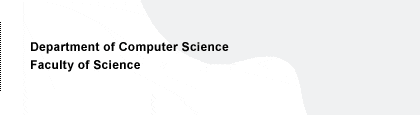WWW cache settings at the Dept of Computer Science (www-proxy)
With Mozilla, Netscape and Internet Explorer you can use the automatic proxy configuration script:
http://www.cs.helsinki.fi/proxy.pac
Setting for Mozilla and Netscape: Edit -> Preferences -> Advanced -> Proxies -> Automatic proxy configuration.
For Internet Explorer: Tools -> Internet options -> page Connections -> LAN settings -> Use automatic configuration script.
Or you can set it manually:
- HTTP proxy: www-cache.cs.helsinki.fi
- Port: 3128
At the Department of Computer Science network always use the departmental proxy, but on some rare circumstances the IT Departments proxy might be needed. Settings for it are:
- HTTP proxy: cache.it.helsinki.fi
- Port: 8000
Back IT supprt pages
support@cs.helsinki.fi