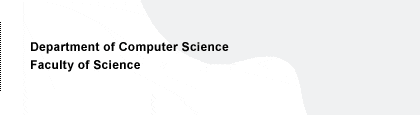Writing to CDs at the Computer Science Dept.
Location of writing utilities
There are a total of four cd-r/rw drives at the department. They are at the computers
- hanakari (B437) LG 40x/32x/10x BurnProof
- hylkykari (D325) Sony 32x/8x/4x
- stubben-13 (D326) LG 40x/16x/10x BurnProof
- stubben-14 (D326) LG 40x/16x/10x BurnProof
These computers are mainly intended for writing cd's.
General Info on the Setup of the Computers
The computers are identical, except for the embedded zip drive (250 MB) in hylkykari. The software Roxio Easy CD Creator in installed in Windows in all these computers.
The computers' hard disk in Windows has been divided into two drives/partitions: C:(NTFS), D:(FAT).
Drive C is the Windows root, and users do not have write access to its root. Users may write only to the \Temp directory in this drive. Subdirectories created to this directory are personal for the user and none else than their creator has access to them.
Anyone may write anywhere on Drive E. This drive is meant for co-use in Linux, and can be found in the Linux directory /dos as well.
Do not store unnecessary data on the disk, but delete data when it is no longer needed.
Please Note when Writing to CDs
Both CD drives are connected to the same bus (IDE2), so that it is hardly possible to write from one CD to another. We recommend that you write all data you need via the hard disk.
It is possible that the disk is made faulty, especially at high speed. It is recommended that you test the new CD to make sure the data is saved.
Writing CDs in Linux
The recommended burning application is K3b. Don't worry about the "System configuration problems" message which is displayed during startup.
Alternatively, you can use the command line programs mkisofs and cdrecord: The first creates an imagefile of the data, and the latter it is written physically on the disc. The basic commands needed for making a CD are (for example)
cd ~/data- mkisofs -o /tmp/username/image .
(note the period)- cdrecord -v /tmp/username/image
given that there is a directory called 'data' in the home directory, and the contents of the data directory is what is wanted on the CD. You may want to use the mkisofs option -J which stores long file names with Joliet extensions. There is more information on use of these programs on the manual page.
Problems?
In case of problems, please contact maintenance either by e-mail itsupport@cs.helsinki.fi or in the rooms A419 and A420.
The nearest place to buy empty CD media is a telecommunications shop at Elimäenkatu 17 (1st floor). Check the location in the Helsinki guide map. The CS Department staff members can obtain CD media in the room A420.
Back to the main instructions page (in Finnish)
itsupport@cs.helsinki.fi