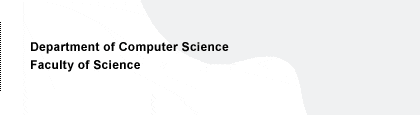If your account does not work after Feb 22, 2008,
it may have been disabled.
How to reactivate: Please read this page.
User accounts at the Department of Computer Science
There are two kinds of accounts in use at the Department of Computer Science:User accounts
The Department of Computer Science maintains its own computer system which can be accessed only by students and staff at the department.
In order to use the services covering the whole university, users need a separate account for access to the IT Department's systems.
This means that the accounts for two systems are automatically created for major-subject students in computer science and department staff:
- the Computer Science Department system (cs), and
- the Unix system of the university's IT Department (cc)
These users have two usernames: a cs username and a cc username.
Please note that the cs account and the cc account have separate home directories, passwords and e-mail addresses. Even the Firstname.Surname alias may be different!
You can check the information in your account with the command lupa. This command will show different information on Computer Science Department and IT Department computers.
The cs account will give you access to all the servers and computers of the Department of Computer Science (such as melkinpaasi.cs.helsinki.fi and the Linux and Windows computers in the computer labs).
The Unix (or cc) account of the IT Department will give you access to their Unix servers (such as kruuna.helsinki.fi and sirppi.helsinki.fi), the mappi e-mail system, WebOodi, HUPnet (accessing the university network with your own laptop) and dial-up services.
Obtaining your own username
Majoring students
A user account will automatically be created for undergraduates who have been accepted this year. Others have to fill in a user account application. The application should be delivered to Pekka Niklander. New accounts should be fetched from Pekka in person, at office A230 in Exactum. When fetching the account, you should bring identification and sign an agreement form.
The accounts for new students will probably be ready by the start of term.
Students can claim their accounts by presenting an ID card and signing an agreement form.
Pekka Niklander in office A230 (Exactum, A block, 2nd floor) handles all accounts of majoring students in computer science.
No fixed office hours. Anytime I'm in my office, I'm available. I usually arrive in Exactum some time after 9 in the mornings. In late afternoons, I'm often still here, though I might not be in my office. In that case, you can phone the number posted by my door (and on my web page). I may well be at the department still.
Minoring students
Minoring students may also have an account for the Computer Science Department computers.
For the account to be created, minoring students must first get a Unix account (or cc account) from the IT Department. You can apply for it from your own major-subject department. The username for e.g. kruuna or rock is alright, but the university network account is not applicable at the department. Depending on the backlog, this phase may take over a week, so please apply in good time! Click here for a list of the computer liaisons at other departments.
When you have your cc username, send an account request to the address
tktl-luvat@cs.helsinki.fi
 .
.
State your username for your cc account in this e-mail. Do NOT send your password! In reply, you will receive instructions for how to activate your cs account. The new account will be activated the following day, at the earliest.
Temporary access for members of the university community
The computers in the common areas of the Department of Computer Science (in classrooms and auditoriums) can temporarily be accessed without a department username.
You only need a valid username for the IT Department of the university. Please see more detailed instructions.
University network accounts
Many majoring students also want to have access to the university network, so that they can use the workstations at the computer centres.
You can apply for a university network account from the person in charge of accounts at the Department of Computer Science (see above) or by visiting one of the user account offices of the IT Department. The IT Department helpdesk will give you more information about use of the university network.
Activating your username
- Change passwords on CS Dept. computers
- Log on to Linux
- Change your password with the command passwd
- More information in the quick guide
- Now your account will be activated in the CS Dept. Windows computers, as well
- Change passwords in IT Dept. Unix
- From Linux, contact IT Dept. Unix: ssh -x kruuna
- Change your password with the command passwd
- Redirect your e-mail
Validity and renewing of accounts
All user accounts have a limited validity period (one year).
Two months before the validity period ends, the IT Department will send you a warning by e-mail. This warning is only sent to the IT Dept. Unix and your Firstname.Surname@helsinki.fi address.
This is another reason to keep your e-mail redirections in order. The cs account will be deactivated if you do not renew your Unix account. The Department of Computer Science does not send out separate warnings!
Students registered as present
The validity of student accounts usually runs out at the end of September.
Students who have registered as present can renew their accounts with a web form at the IT Department. Log on to the form with the username and password you want to reactivate. Click on Help for instructions.
If you want to renew your university network account, you can do it with the same form, but you have to log on with your network username (.username.it.hy).
You cannot renew your CS Dept. account separately, but only by renewing your IT Dept. Unix account (cc). If your cc account has been deactivated, you can have it reactivated at an IT Dept. user account office. This will automatically reactivate your CS Dept. account during the following night (with your old password).
Absent students
The principal rule is that only students who are registered as present at the university can have an active account.
In special cases, absent students may have an active account. Acceptable reasons for keeping an active account can be e.g. military service, maternity/paternity leave, and exchange studies abroad.
If the need arises, please contact tktl-luvat@helsinki.fi.
Staff
We try to renew the accounts of staff members before the expiration warning arrives. If you have received an e-mail warning of the expiration of your account anyway, please contact tktl-luvat@helsinki.fi. You can also renew your account using a web form. Click on Help for instructions.
itsupport@cs.helsinki.fi